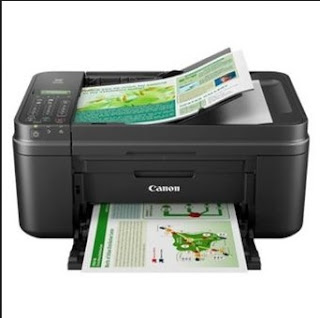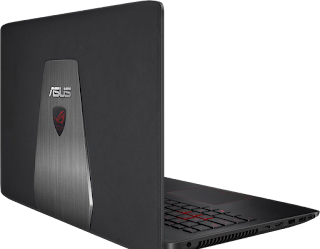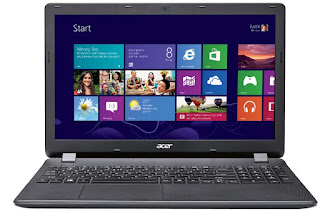Driver Printer Epson L805 ALL Windows
Increase your productivity by using Epson L805. Epson L805 is a tank system printers with six color quality remains reliable and energy efficient.This printer is also equipped with a wireless printing feature that allows you to access it anytime and anywhere you need them.
Technology Epson Original Ink Tank System is revolutionary and is specifically made to be able to print in large numbers to make this printer can deliver amazing prints in greater numbers.
Printouts of documents produced by the printer is no doubt about its quality. Print resolution Epson L805 achieve 5760 x 1440 dpi, and this ensures sharp and vivid prints. With a resolution of this, it becomes very ideal printer for printing photos.This printer can print every detail and colors that goes along with very intriguing, you can also do borderless print settings (borderless) for the prints more attractive.L805 Epson print speed of about 5 ppm (ISO) 37-38 ppm (Draft) for printing color documents or black-and-white print. As for printing color photos borderless 10x15 cm (borderless) time needed was about 27 seconds per photo.By using Epson L805 you can also print labels directly on the surface of the CD or DVD the pieces.The printer input tray capacity is approximately 120 sheets of standard paper or 20 sheets of premium photo paper, and the output tray can hold about 20 prints.As for the media or a maximum paper size that can be processed this printer is approximately 215.9 x 1117.6 mm (8.5 "x 44"). Duplex printing can be done manually.Connectivity available is through a USB 2.0 high-speed connection and wireless IEEE 802.11b / g / n.
To be paired with compatible computer operating system Windows XP / XP Professional x64 Edition / Vista / 7/8 / 8.1 / 10 and Mac OS X 10.6.8 and later versions.A wireless access can be easily done with the Epson iPrint application that offers comfort and convenience to be able to print documents directly from your iOS or android smartphone.This printer's power consumption is fairly frugal, and of course the ENERGY STAR qualified. When in operation, the maximum power consumption of this printer is only about 13 watts. While in standby mode, the printer is using the power of 3.3 watts and 1.2 watts when in sleep mode.Printer dimensions 547 x 289 x 187 mm and weighs about 6 kg and using 6 color ink consisting of Black Ink T6731 which can produce up to 3000 printed pages, Cyan Ink T6732, T6733 Ink Magenta, Yellow Ink T6734, T6735 Light Cyan Ink and Light Magenta Ink T6736 print capacity of up to 5400 pages.Each bottle of Epson original inks specially formulated to provide a satisfactory printing results both in terms of quality and quantity.Each bottle has a tip that is created specifically to facilitate the refilling process ink and prevent the occurrence of splashes or spills.
Compability System :
Windows 10 (32bit - 64bit)
Windows 8.1 (32bit - 64bit)
Windows 8 (32bit - 64bit)
Windows 7 (32bit - 64bit)
Windows Vista (32bit - 64bit)
Windows XP
Technology Epson Original Ink Tank System is revolutionary and is specifically made to be able to print in large numbers to make this printer can deliver amazing prints in greater numbers.
 |
Printer Epson L805 |
Printouts of documents produced by the printer is no doubt about its quality. Print resolution Epson L805 achieve 5760 x 1440 dpi, and this ensures sharp and vivid prints. With a resolution of this, it becomes very ideal printer for printing photos.This printer can print every detail and colors that goes along with very intriguing, you can also do borderless print settings (borderless) for the prints more attractive.L805 Epson print speed of about 5 ppm (ISO) 37-38 ppm (Draft) for printing color documents or black-and-white print. As for printing color photos borderless 10x15 cm (borderless) time needed was about 27 seconds per photo.By using Epson L805 you can also print labels directly on the surface of the CD or DVD the pieces.The printer input tray capacity is approximately 120 sheets of standard paper or 20 sheets of premium photo paper, and the output tray can hold about 20 prints.As for the media or a maximum paper size that can be processed this printer is approximately 215.9 x 1117.6 mm (8.5 "x 44"). Duplex printing can be done manually.Connectivity available is through a USB 2.0 high-speed connection and wireless IEEE 802.11b / g / n.
To be paired with compatible computer operating system Windows XP / XP Professional x64 Edition / Vista / 7/8 / 8.1 / 10 and Mac OS X 10.6.8 and later versions.A wireless access can be easily done with the Epson iPrint application that offers comfort and convenience to be able to print documents directly from your iOS or android smartphone.This printer's power consumption is fairly frugal, and of course the ENERGY STAR qualified. When in operation, the maximum power consumption of this printer is only about 13 watts. While in standby mode, the printer is using the power of 3.3 watts and 1.2 watts when in sleep mode.Printer dimensions 547 x 289 x 187 mm and weighs about 6 kg and using 6 color ink consisting of Black Ink T6731 which can produce up to 3000 printed pages, Cyan Ink T6732, T6733 Ink Magenta, Yellow Ink T6734, T6735 Light Cyan Ink and Light Magenta Ink T6736 print capacity of up to 5400 pages.Each bottle of Epson original inks specially formulated to provide a satisfactory printing results both in terms of quality and quantity.Each bottle has a tip that is created specifically to facilitate the refilling process ink and prevent the occurrence of splashes or spills.
Compability System :
Windows 10 (32bit - 64bit)
Windows 8.1 (32bit - 64bit)
Windows 8 (32bit - 64bit)
Windows 7 (32bit - 64bit)
Windows Vista (32bit - 64bit)
Windows XP